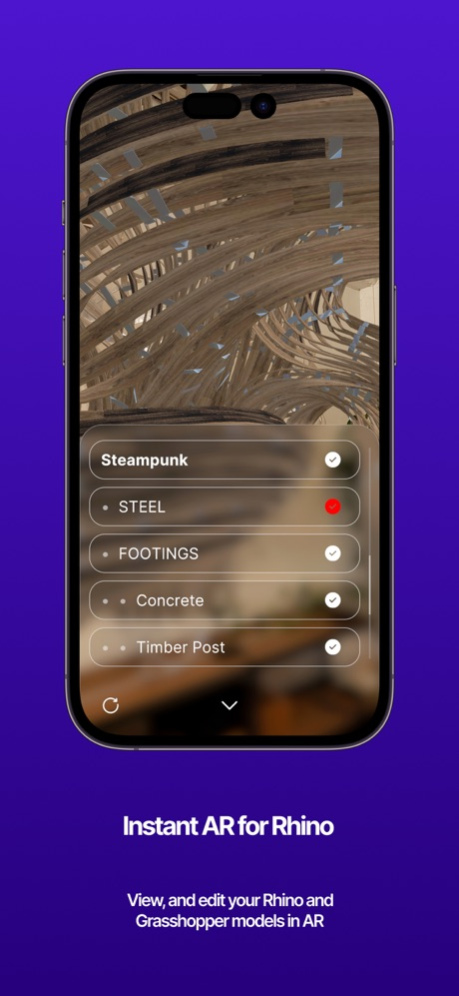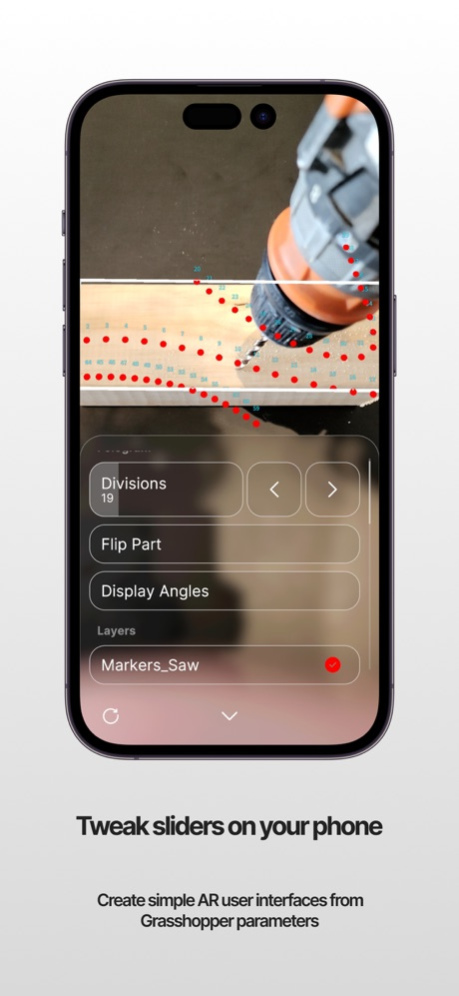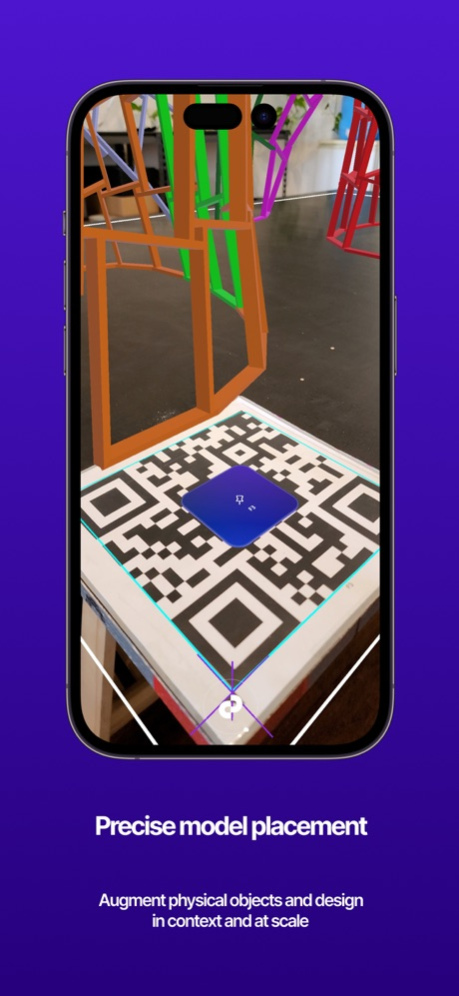Fologram 2024.2.37
Continue to app
Free Version
Publisher Description
Fologram streams Rhino and Grasshopper models to your iPhone and iPad for presentations, fabrication and design.
You can use Fologram to view models at scale, build simple modelling tools, create and follow interactive assembly instructions or even prototype complex mixed reality user interfaces and dashboards.
To start using Fologram, download the Fologram for Rhino plugin from fologram.com/download then check out docs.fologram.com for example projects, research publications, grasshopper definitions and troubleshooting resources.
Stream Rhino Models to your iPhone or iPad:
View Rhino models in AR
Change scale for immersive 1:1 experiences or tabletop models
Custom AR display modes optimised for performance and usability
Real-time interactivity: Change geometry, layer properties and materials and see these update in real-time
Connect to any Fologram session over the internet for remote model access
Build mixed reality applications in Grasshopper:
Interact with buttons, sliders and lists in your Grasshopper definition on your iPhone or iPad
Real time sensor data: Stream your device position, touch gestures and depth data to Grasshopper
Track custom QR codes for part recognition or interactive model placement
High precision AR for fabrication:
Quickly view models in space using markerless tracking
For high precision fabrication applications or physical overlays, locate models with multiple markers
Presentations and Exhibitions:
View and interact with Rhino and Grasshopper models in AR on multiple devices
Host models on the cloud for public access
Share links to models with QR codes
Mar 20, 2024
Version 2024.2.37
Minor fixes and improvements
About Fologram
Fologram is a free app for iOS published in the Office Suites & Tools list of apps, part of Business.
The company that develops Fologram is Fologram. The latest version released by its developer is 2024.2.37.
To install Fologram on your iOS device, just click the green Continue To App button above to start the installation process. The app is listed on our website since 2024-03-20 and was downloaded 8 times. We have already checked if the download link is safe, however for your own protection we recommend that you scan the downloaded app with your antivirus. Your antivirus may detect the Fologram as malware if the download link is broken.
How to install Fologram on your iOS device:
- Click on the Continue To App button on our website. This will redirect you to the App Store.
- Once the Fologram is shown in the iTunes listing of your iOS device, you can start its download and installation. Tap on the GET button to the right of the app to start downloading it.
- If you are not logged-in the iOS appstore app, you'll be prompted for your your Apple ID and/or password.
- After Fologram is downloaded, you'll see an INSTALL button to the right. Tap on it to start the actual installation of the iOS app.
- Once installation is finished you can tap on the OPEN button to start it. Its icon will also be added to your device home screen.